
Make

Comments Conversational
YouTube Bulk
Comments Reply
Respond to all comments efficiently, gain audience insights, and increase engagement. AskReply is your Youtube bulk comment reply tool and it’s Free forever!
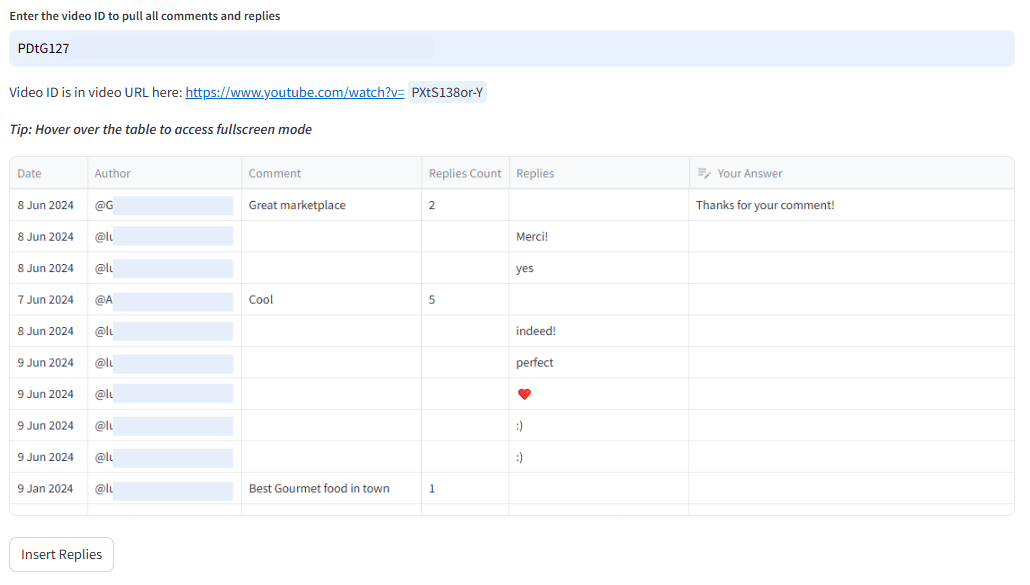
Easy to use
Bulk Comments Reply to Streamline your Work
- All comments are displayed in an Excel-like
- Write, Copy-paste, Add emoji…
- Export to CSV for deeper analysis
★★★★★
“💯 Seriously, it is effortless! I can batch my replies and put my focus elsewhere.”
David W.
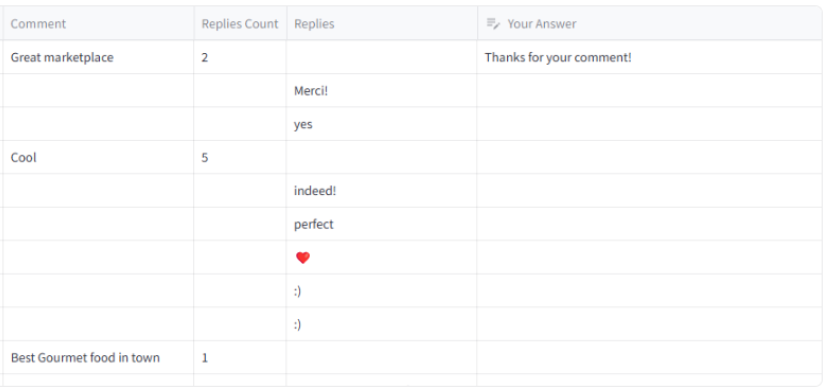
It works in..
3 Easy Steps
No complicated dashboard or design.
Best to use on Desktop.
1
Sign-on to Google
Open AskReply on Google Chrome, sign-in with your Google account and choose your Channel.

2
Add Video ID
Select the video you want to pull and answer comments by copying the Video ID in the URL of your browser.

3
Answer Comments
In column “Answer”, add your text in front of comment or replies then once done, click “Insert Replies”.
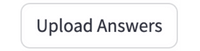
Something was missing…
There are many apps to help with direct messages or testimonials, but what about comments?
“Comments are extremely valuable: they serve as testimonials, nurture leads, and provide feedback for creators. However, they can be hard to manage, and that’s why AskReply: Youtube bulk comment reply was created.”

Aurelien
AskReply Founder
Increase Engagement with Ease
Reply to every comment, and sparking lively conversations around your brand
